Caution External Email
01 Feb 2024 - sj, tags: archiving, insights, news, product
The Exchange OWA, Google mail and others have a nice feature of warning you if the email has come from outside of the company. In that case they display a warning or label the email that “Dear user, please be careful with this email”.
The upcoming release of 1.8.1 introduces a similar configurable warning message for external emails.
Prerequisites
All your company domains and subdomains (eg. example.com, example.net, subdomain.example.com, …) must be entered by the archive administrator in the domains section. Even before starting to archive the emails.
Then the archive sets the direction field for each emails. An email can be inbound, outbound or internal. For all inbound emails (ie. coming from an external sender) you’ll see the following text when viewing such email:
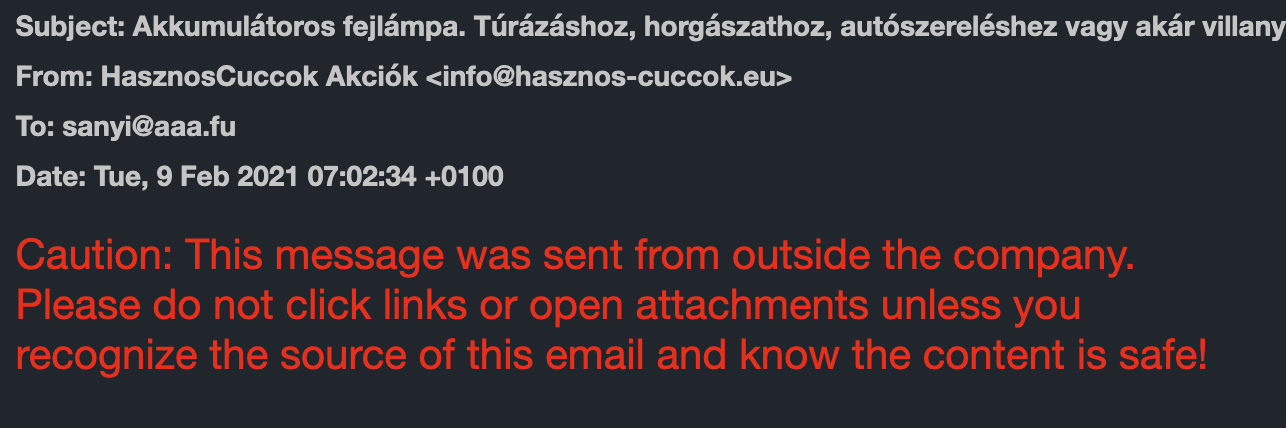
How to customize the warning text?
Edit /etc/piler/config-site.php:
$config['EXTERNAL_EMAIL_WARNING_TEXT'] = 'This is the warning text';
You may further customize it by overriding the ‘external-warning’ CSS class to change the color, font, etc.
If you want to disable this warning, simply set this to an empty value, ie.
$config['EXTERNAL_EMAIL_WARNING_TEXT'] = '';

