Escaping The Pst Chaos
10 May 2021 - sj, tags: archiving, compliance, insights, news, product
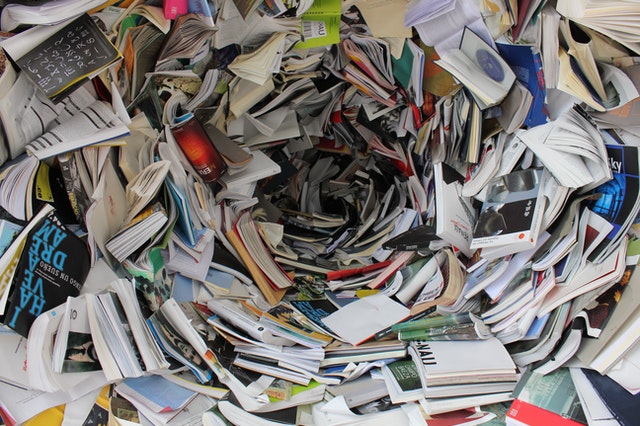
Probably the most frequent topics in the Microsoft Exchange group on Linkedin are related to PST files. There are several posts in the group on “How to export emails to a PST file” or “How to recover a PST file”-kind posts.
I can also see that there’s a nice market for the PST recovery or fixing tools for a reason. The PST data files are fragile and prone to corruption. The bigger they grow the more likely they get corrupted.
In this article we’ll see why users start using PST files in the first place, what issues such practice creates for the companies including IT, HR, Legal, etc, and if there’s a better way to address these issues and getting rid of the PST files.
What’s a PST file?
Basically it’s a local storage or archive file you create with Microsoft Outlook to store emails along with their attachments on your computer. You may even copy or move it to an USB drive or a network share if you will. The file size limit for a PST file is around 20 GB. However, it doesn’t mean you should create such large files. PST files weren’t designed to function as multi-gigabyte email archives. Because of this, PST corruption and subsequent data loss is quite of usual event for end users. So it’s a good idea to create a new PST file after a few GBs to lower the chances of corruption. Over time you’ll get quite some PST files.
Why using a PST file?
The PST files indeed are very popular in the Outlook environment as they solve some problems.
Mailbox quotas
Corporate email accounts usually have quotas associated to prevent them growing forever. The bigger your mailboxes are the more time it takes to back them up, and the slower the mail server can be. As a result it’s a usual practice for IT admins to put quotas on the mailbox sizes, and it’s apparently the #1 law in IT that the size of the corporate email account is never enough. The Exchange server warns you when you are about to reach your quota allowing you to delete some emails before Exchange removes your ability to send emails.
Since a PST file acts like a regular folder in Outlook, you can drag and drop emails into it to free up some space in your mailbox on the server. Users may either delete some old emails or create a PST file, and move those old emails to the PST to free up some space in your mailbox.
Backup of your emails
Even though IT admins regularly backup the Exchange servers including the user mailboxes, some users may feel they need to have their own backups as well. So they either copy or move emails to a PST file. If they move the emails they basically remove them from the Exchange server to their own computer. Then perhaps they copy the PST files to USB drives, network shares or even file sharing services like Dropbox.
Problems with PST files
Using PST files seems to be a quick remedy, however it will hurt you, and there are some issues with the above practices. When a user deletes emails from his mailbox it’s quite possible that he gets rid of some old, but still important emails giving a headache for both IT and Legal when they try to collect the emails related to a certain case.
If the computer is lost or stolen with valuable emails in the PST files, or simply the hard disk of the computer is damaged or crashed, it’s a disaster for a company.
If the PST file with sensitive emails inside is copied to an USB drive or file sharing service, then it’s clearly a compliance and IT security issue.
In case of a litigation process the IT has a hard time to gather all the relevant PST files, and get the required data. This process takes significant IT resources, and is incomplete by nature.
I read a comment on a forum that a user had assigned a password to his PST folders, but forgot the password. Such password protection is weak, and there are tools to crack the PST passwords.
As I mentioned before the PST files are easy to get corrupted which hinders employee performance, takes up IT resources to try to recover them. IT usually would try using some free recovery tool, but often requiring a costly PST repair tool to fix them.
As we have seen so far, the PST files create more problems than they solve, and you might be wondering if there’s a better way. I’ll show you in the next section how a well rounded email archive solves all the above issues and makes PST files obsolete.
The remedy to the PST chaos
For starters, the best thing in an email archive is that it eliminates the need to use PST files.
An advanced email archive like piler enterprise uses several methods (compression, single instance storage, attachment deduplication) to store emails efficiently. It allows IT admins to have smaller mailboxes knowing that end users may go back and find whatever they need in the archive. Smaller mailboxes result better mail server performance and shorter backup times.
The mail server is configured to copy each received email to the email archive. Because every email is archived real time, the company is guaranteed that all business related emails are retained based on the corporate policies.
The email archive is also a relief to HR and Legal, because employees cannot remove or alter any archived email. HR/Legal can be finally confident in case of an eDiscovery request.
However, probably the end users benefit the most from the email archive as a productivity boosting application, because they can self serve themselves when they need a certain email. No need for IT tickets, no lost time until IT finds what they need. Users can search, download, export, print or even restore an email to their own mailboxes.
If you are using PST files you may want to consolidate them. It’s a 2-step process: collect all PST files, and import them to the archive.

