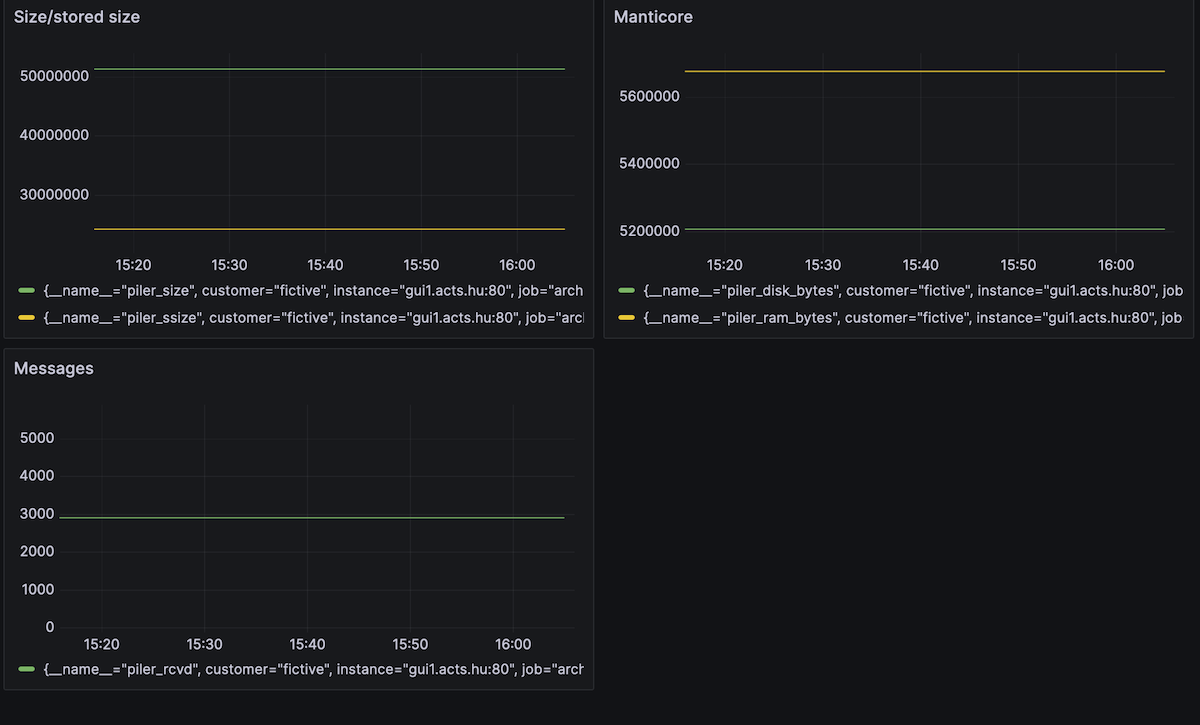Observability With Grafana Cloud
14 Dec 2023 - sj, tags: archiving, insights, news, product
Grafana cloud is a worthy candidate for observability. It offers Grafana for dashboards and metrics, Loki for logs, and Tempo traces. It also has a meaningful free plan to get you started.
In this article we’ll see how to achieve observability using Grafana cloud. We’ll use archive.example.com as our hostname, be sure to use your archive’s hostname.
Also we use 123456 as the grafana username, and XXXXXXXXXXXXXXXXXXXX as the API key. Be sure to use your username and your API key, as well as the prometheus and tempo urls for your subscription.
Prerequisites
You have a Grafana cloud account.
Install Grafana agent
mkdir -p /etc/apt/keyrings/
wget -q -O - https://apt.grafana.com/gpg.key | gpg --dearmor | tee /etc/apt/keyrings/grafana.gpg > /dev/null
echo "deb [signed-by=/etc/apt/keyrings/grafana.gpg] https://apt.grafana.com stable main" | tee /etc/apt/sources.list.d/grafana.list
apt-get update && apt-get install grafana-agent
Edit /etc/grafana-agent.yaml:
server:
log_level: warn
metrics:
global:
remote_write:
- url: https://prometheus-prod-24-prod-eu-west-2.grafana.net/api/prom/push
basic_auth:
username: 123456
password: XXXXXXXXXXXXXXXXXXXX
scrape_interval: 1m
wal_directory: '/var/lib/grafana-agent'
configs:
- name: archive.example.com
scrape_configs:
- job_name: archive
scheme: http
static_configs:
- targets: ['archive.example.com']
integrations:
agent:
enabled: true
node_exporter:
enabled: true
include_exporter_metrics: true
disable_collectors:
- "mdadm"
traces:
configs:
- name: default
remote_write:
- endpoint: tempo-prod-10-prod-eu-west-2.grafana.net:443
basic_auth:
username: 123456
password: XXXXXXXXXXXXXXXXXXXX
receivers:
zipkin:
endpoint: localhost:9411
Install promtail
wget https://github.com/grafana/loki/releases/download/v2.9.3/promtail_2.9.3_amd64.deb
dpkg -i promtail_2.9.3_amd64.deb
Edit /etc/promtail/config.yml
server:
http_listen_port: 0
grpc_listen_port: 0
positions:
filename: /tmp/positions.yaml
clients:
- url: https://123456:XXXXXXXXXXXXXXXXXXXX@logs-prod-012.grafana.net/loki/api/v1/push
scrape_configs:
- job_name: piler
static_configs:
- targets:
- localhost
labels:
job: archive.example.com
__path__: /var/log/mail.log
The restart the promtail service
systemctl restart promtail
Configure piler to enable observability
Edit /etc/piler/config-site.php, and set the following:
$config['ENABLE_TRACING'] = 1;
$config['TRACING_HOST'] = 'archive.example.com';
$config['TRACE_COLLECTOR_URI'] = 'http://127.0.0.1:9411/api/v2/spans';
$config['ENABLE_PROMETHEUS_METRICS'] = 1;
Check your Grafana dashboard
Traces:
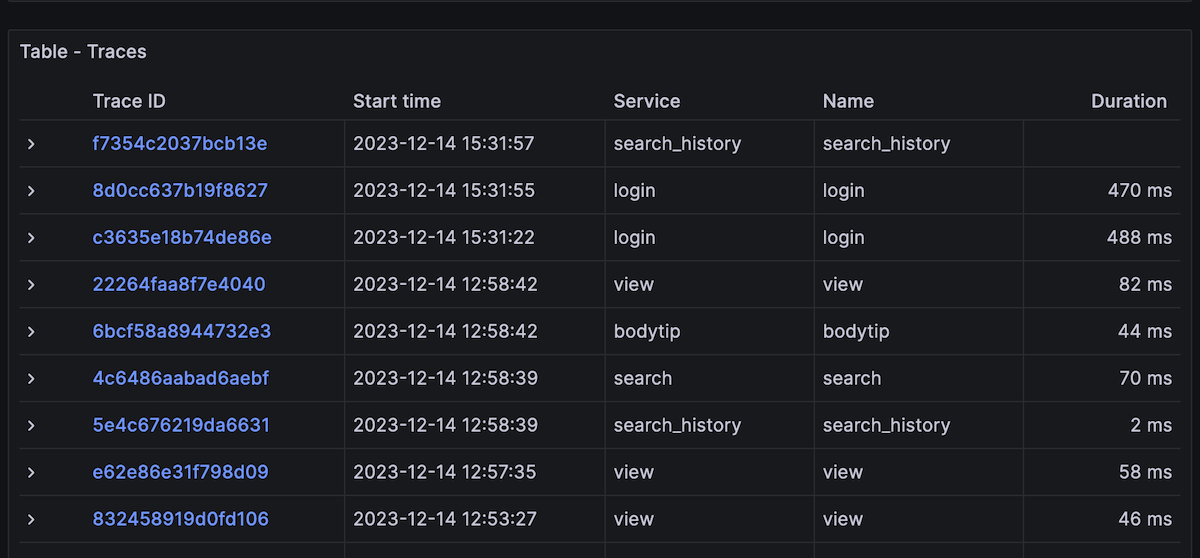
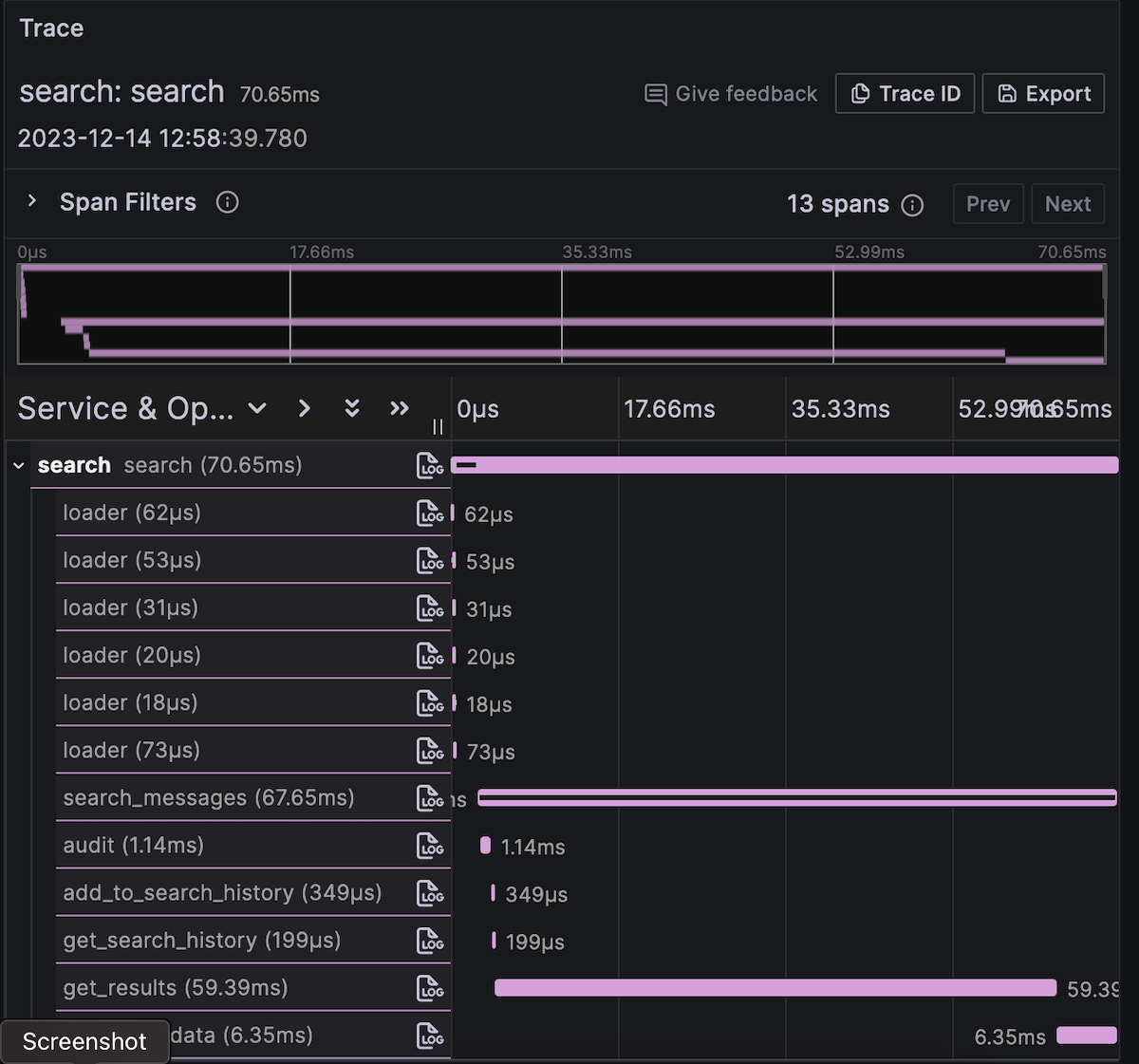
Logs:
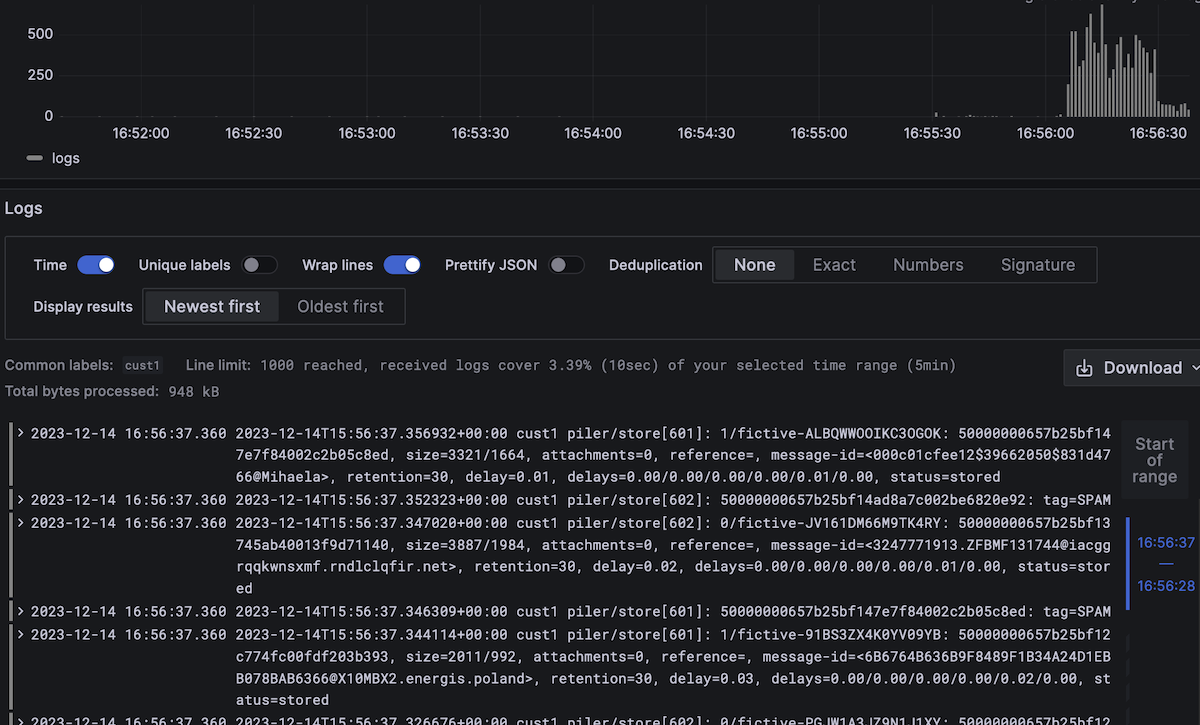
Metrics: